How do I change the quantity of the product?Updated 10 days ago
It's super easy! ✨
On your dashboard, choose the product you want to edit:
Click the "+" to increase the quantity of the product.
Click the "-" to decrease the quantity.
📌 Important: If you click "-" when there's only 1 left, a confirmation message will appear asking if you want to remove the product from your subscription. ✅