How do I cancel my subscription?Updated 9 days ago
If you need to cancel your subscription, follow these steps:
Go to your subscription dashboard and click "More" at the bottom.
Select "Cancel."
Choose your cancellation reason and proceed.
Depending on your reason, you may be asked a few more questions. If you still wish to cancel, make sure to click "Cancel Subscription."
Done! ✅ Your subscription will be canceled.
💡 Want to restart later? You can reactivate your subscription anytime by clicking "Reactivate" on your dashboard. 🔄