How do I add products to my subscription?Updated 9 days ago
Adding products to your subscription couldn’t be easier! 🛍️
Find "Edit Product" on your bottom dashboard
Click "Edit Products."
Click "Add Product(s) to Subscription"
Select the products you want to add to your subscription.
Choose the quantity of the product.
Ensure the frequency is set to "Subscribe and Save"
Click "Add Product(s)."
Click "Save Changes."
And that’s it—your new item(s) will be added to your upcoming orders! ✅